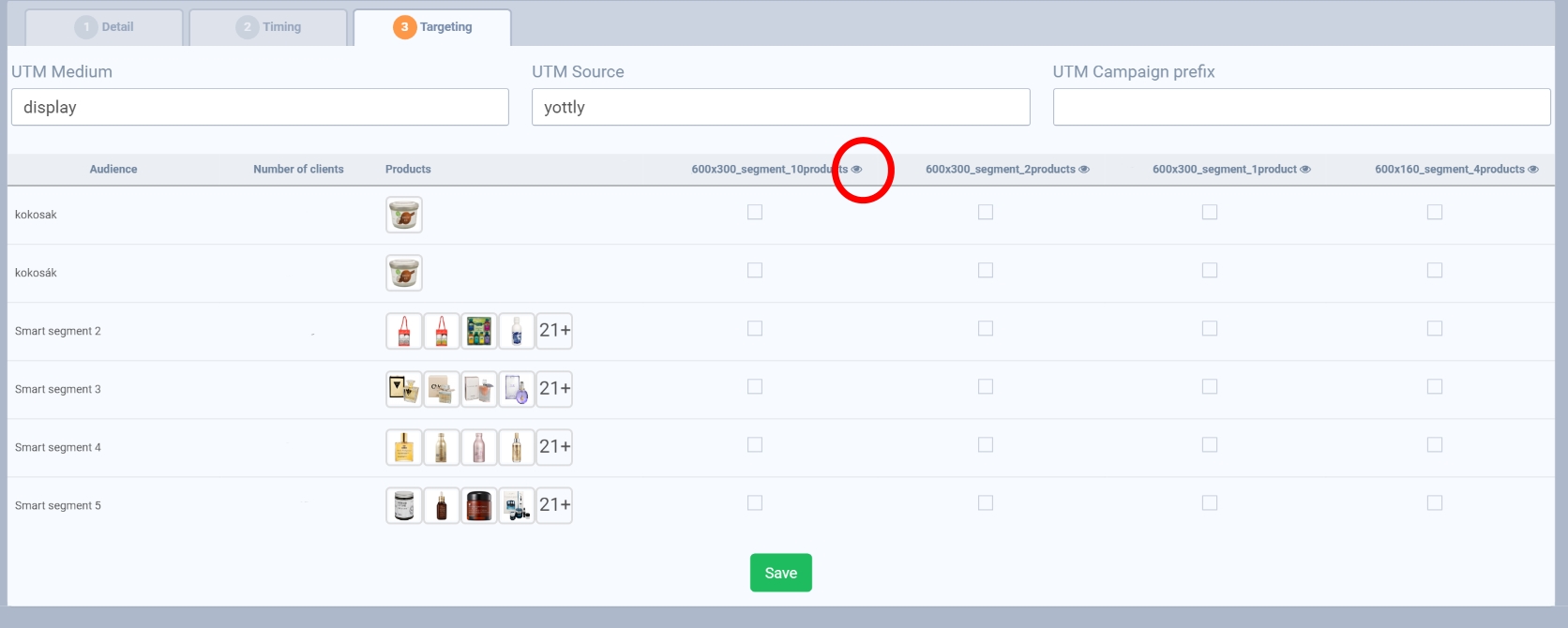Predictive banner
- Upload your banners in Assets.
- Select predictive banner, fill in campaign’s name, responsible person and budget. YOTTLY BOT parameters are adjusted automatically according to your budget amount.
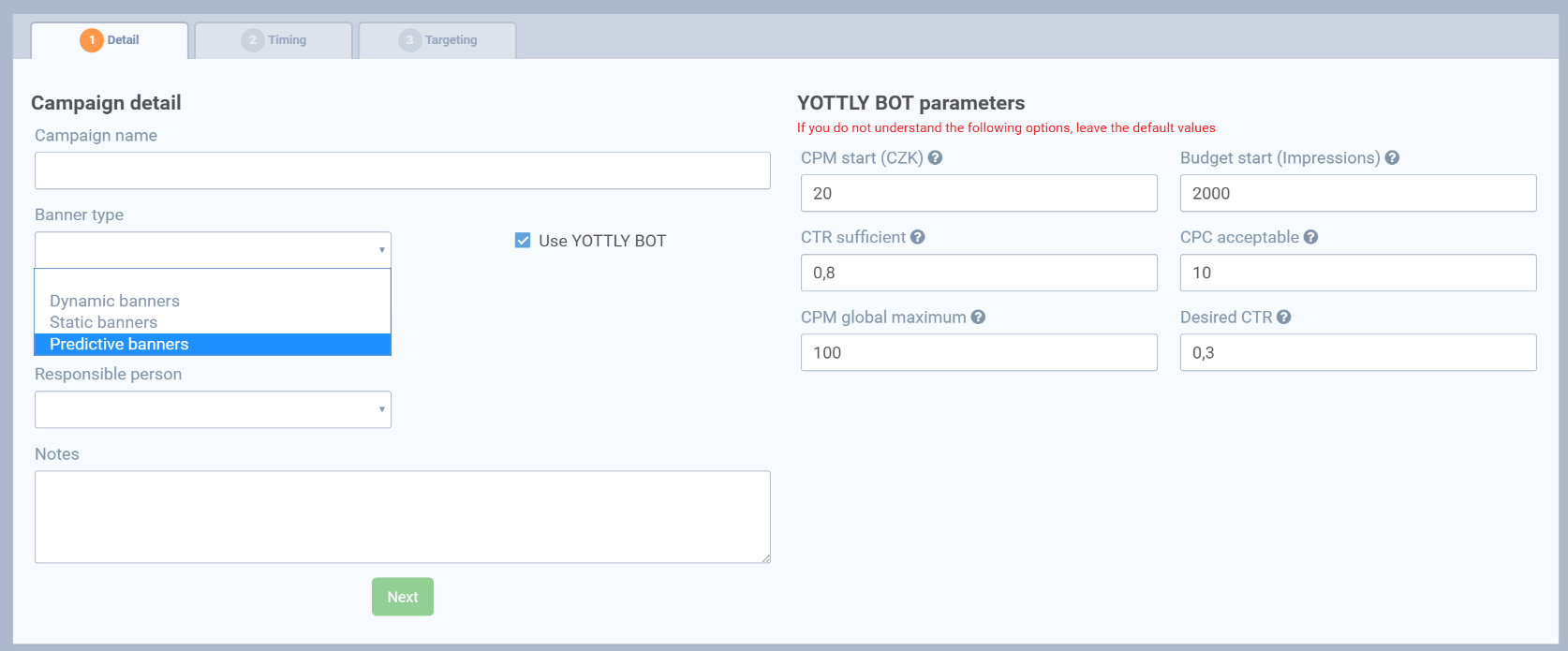
- Choose the period of running for your campaign. Write requested dates into the columns under the table.

- The last step is selecting the segment you want to target and banner you want to use. On the top of the tab you can see all available banners. Clicking on small “eye” icon you can preview the banner you are going to use.