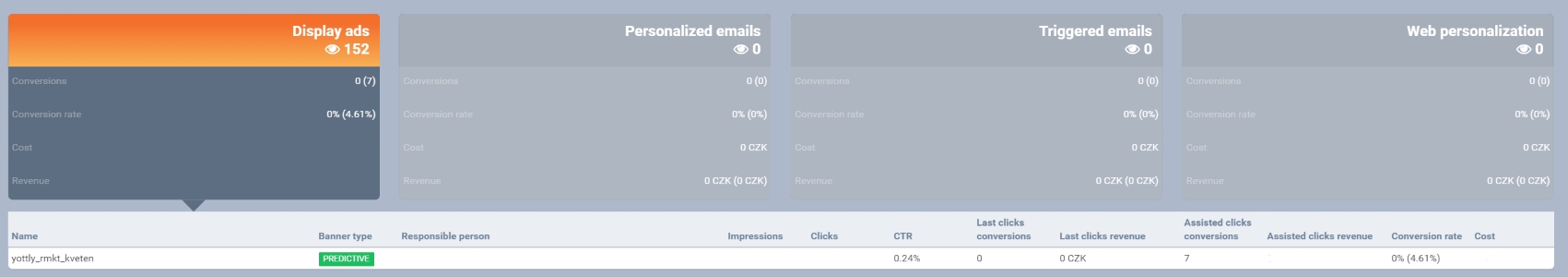Seeing results
Check your display campaign results continuously directly on Yottly dashboard. Here you can find different numbers and metrics referring to your performance. Below the tab is also the list of running banners with specific performance values.
- Conversions – number of orders
- Conversion rate – the percentage of customers who take a desired action – making orders
- Cost – Expenditure
- Revenue – Net sales
- CTR – Click through rate is the number which shows a ratio of users who click on specific link to the number of total users who view the page, email or ad.
- Last click – Last click refers to place/ad where the customer came from to your webpage
- Last click conversions – The number of provided last clicks
- Last click revenues – The number of sales attributed to last click
- Assisted click – Any search ad click that happened prior to the “last click” before a conversion.
- Assisted click revenues – The number of sales attributed to assisted click
- Targeted – Number of reached customers/Number of email addresses the newsletter has been sent to
- ROI – The amount of return on an investment relative to investment’s cost