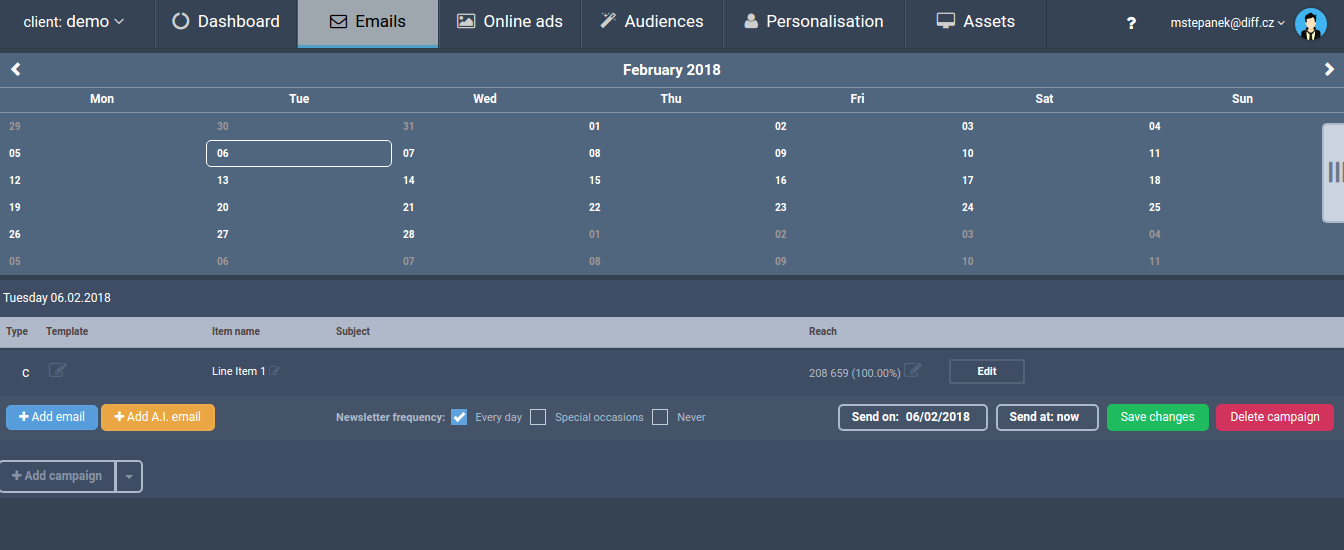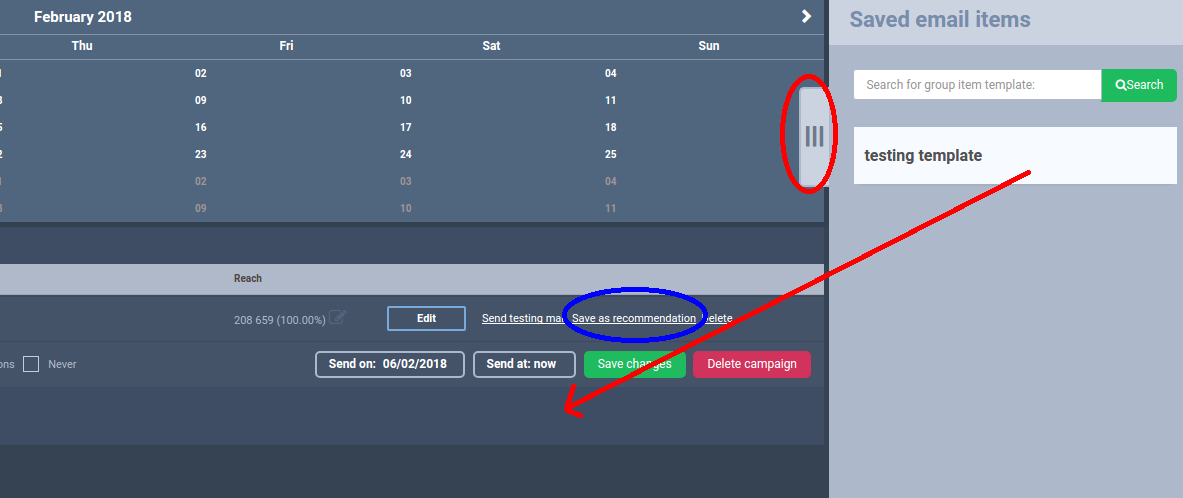Campaign calendar
It is well-known fact that certain times during the day are for sending newsletters better than others. Some of your customers may prefer receiving them in the morning after they come to office another would read them rather they come back to home at 6pm. Some of them prefer weekdays other weekends. Thanks to our calendar you can set the right date and time for your each campaign with regards to your marketing strategy.
Firstly pick up the date for a campaign by clicking on specific day in calendar. Than you can set the time and start adding new mail (newsletter) or more campaigns which you would like to run on the same day. Once you schedule your own campaigns you will see them in calendar as follows:
- pink – sent campaigns
- green – enabled campaigns
- orange – sending right now
- grey – disabled campaigns
You can add more email items, i.e. segments, by clicking on Add email or Add A.I. email. One email address will always get only 1 newsletter (the first one according to their ordering). You can change the ordering by dragging email items.
If you want to save your campaign item, click on Save as recommendation. Subsequently, click on right panel and drag your presaved item into any campaign.