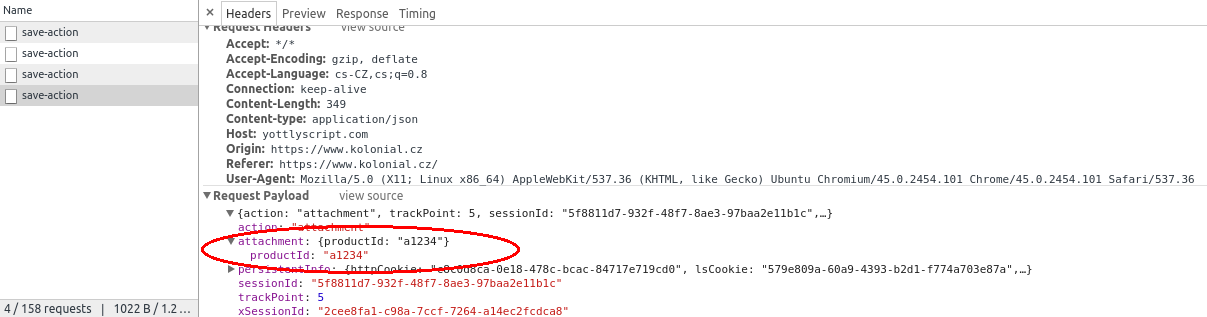productId
Product tracking
In case product URLs in your feed are not consistent with active URLs on your website, product tracking needs to be implemented by calling the productId(productID) method of the base diffAnalytics object when a visitor visits the product detail with productID as ID. It is not necessary to call this function if you have the SmartPoint implemented correctly and Yottly is able to recognize all products.
diffAnalytics.productId(productID)
- productID – string
- It is product ID which is compatible with Yottly product feed. The ID helps Yottly to pair the unknown products URL.
- Call this method whenever the customer visits the detail of a product.
Full example:
Customer visited product ID “a1234”.
diffAnalytics.productId("a1234")
Validate your implementation
Go to the browser console, select Network and one of the save-action requests should contain productId in the attachment when the customer visits the detail of a product. Please pay attention to correct spelling.