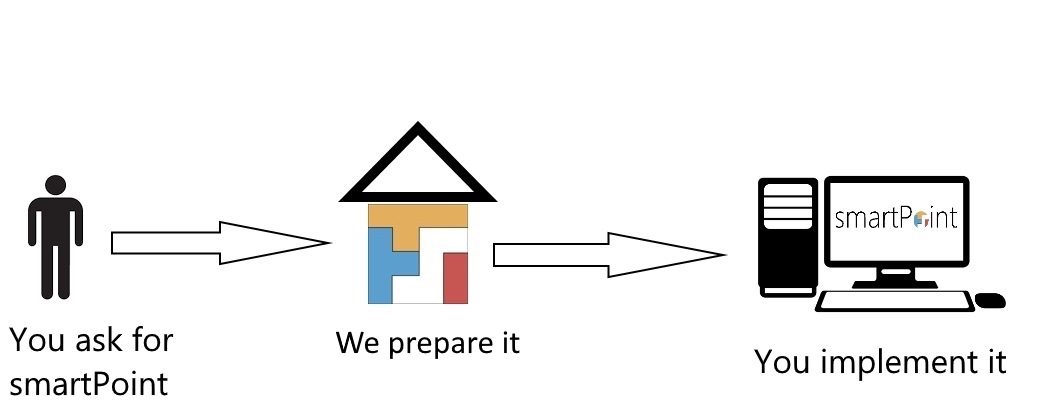SmartPoint’s implementation guide
The smartPoint script is always generated for you by Yottly team. Afterward you can integrate it to your e-commerce webpages in three different ways:
- Direct integration of tracking script to e-commerce web page
- Integration through AdForm container
- Implementation via GTM (google tag manager)
- Implementation for eshops created by ecommerce platform
Please pay attention to implement the onload queue in the case of asynchronous behavior..