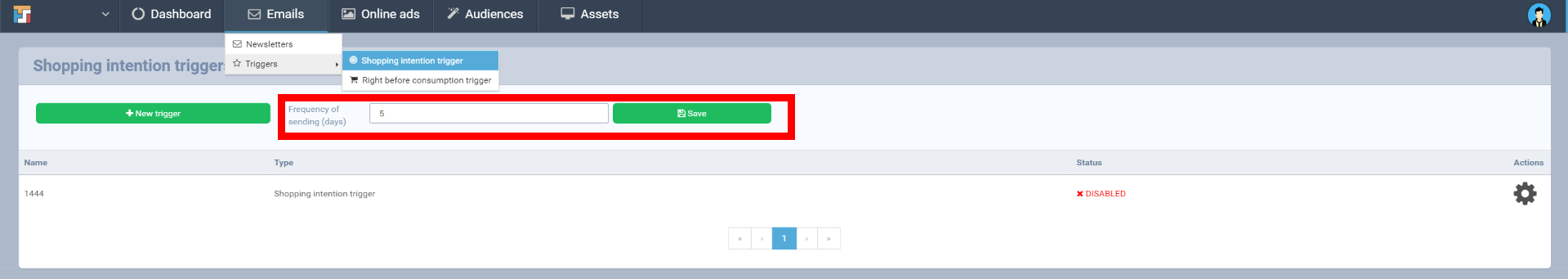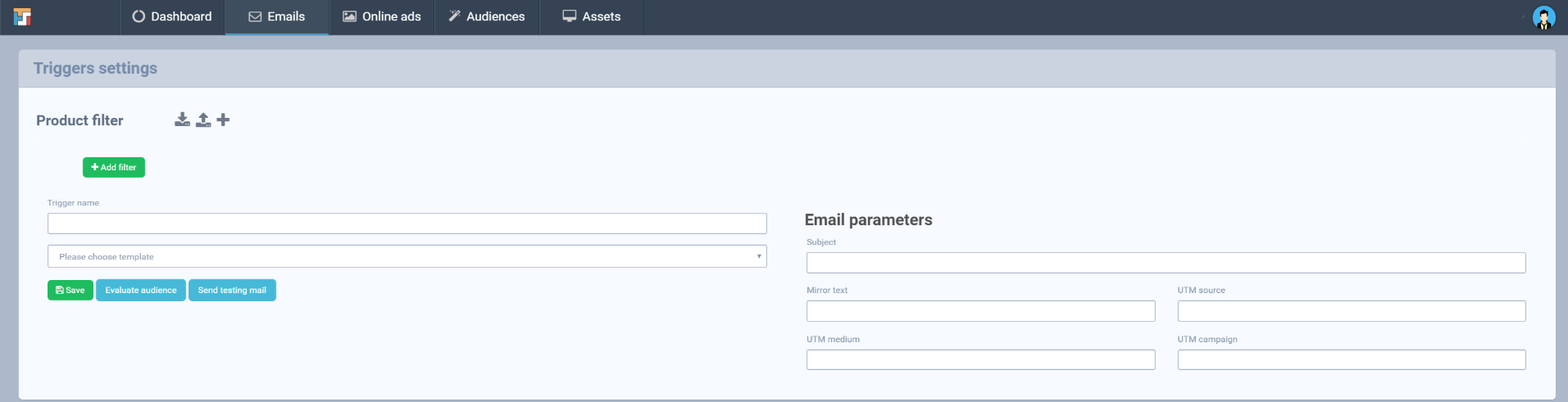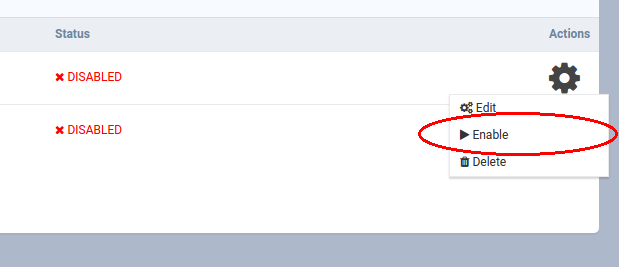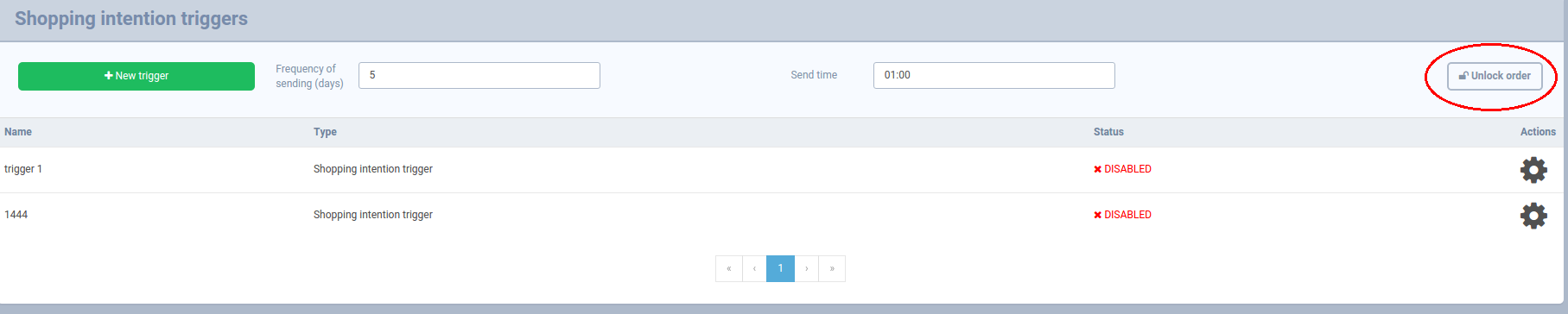Shopping intention trigger
- Shopping intention trigger is sent to people who has previewed during last N days a specific product but did not buy anything from the same category for last M days
- In case they previewed two and more products several times we are choosing automatically the TOP of them
- The newsletter usually contains:
- 1 Hero product – the one a customer previewed the most and did not buy anything from the same category
- 3 products consistent with Upsell strategy (Substitutes)
- 3 products consistent with Cross-sell strategy (Complements)
- Frequency of sending for this type of trigger can be set individually
Select Shopping intention trigger in Emails option and set Frequency of sending an e-mail
- Now filter a product which you want to include. Explanation of product filters can be found here. This helps you to segment your customers according to the products which they are probably going to buy.
- Then add trigger name and choose the template which you have uploaded in Assets
- Here you can also Evaluate audience to see e-mails addresses to which triggers will be sent and you can also Send testing mail and check if it is working appropriately.
- The last step allows you to set the Email subject. This is also an important part since your subject line presents the first impression on your customers. Sometimes it can be even more important as email body and it is u quite often decisive component which can persuade the customer to preview the email.
- On the right side you need to fill also Email parameters similarly as for other newsletters campaigns
- Mirror text – the text shown in email subject
- UTM source – to identify a search engine, newsletter name, or other source.
- UTM medium – to identify a medium such as email or cost-per- click
- UTM campaign suffix – Used for keyword analysis. Use utm_campaign to identify a specific product promotion or strategic campaign.
- To activate/deactivate the trigger, select Actions > Enable/Disable.
Prioritization of triggers
It is recommended to segment customers in triggered emails which is provided by Product and Customer filters.
For example, create trigger A with product filter including Category = Pet supplies and another one with the filter Category = Electronics. In order to prefer one of the triggers to others (in case a customer would fall to both triggers), choose Unlock order and rearrange the ordering of triggers.