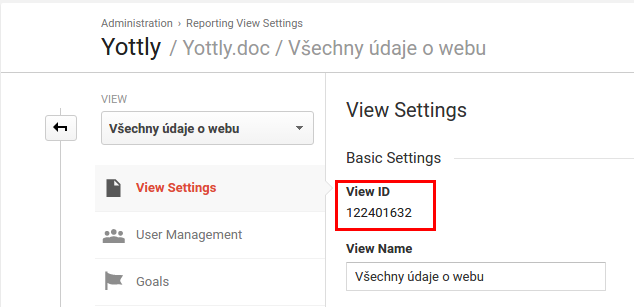How to guide
Follow this guide to integrate Google Analytics into Yottly
- Add Read & Analyze permissions in Google Analytics to Yottly account – given upon request via email
- Sent us View ID of your data in Google Analytics
Detailed guide
- Login to Google Analytics at https://analytics.google.com.
- In the lower left corner, choose Admin.
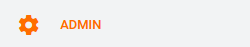
- Click on User Management.
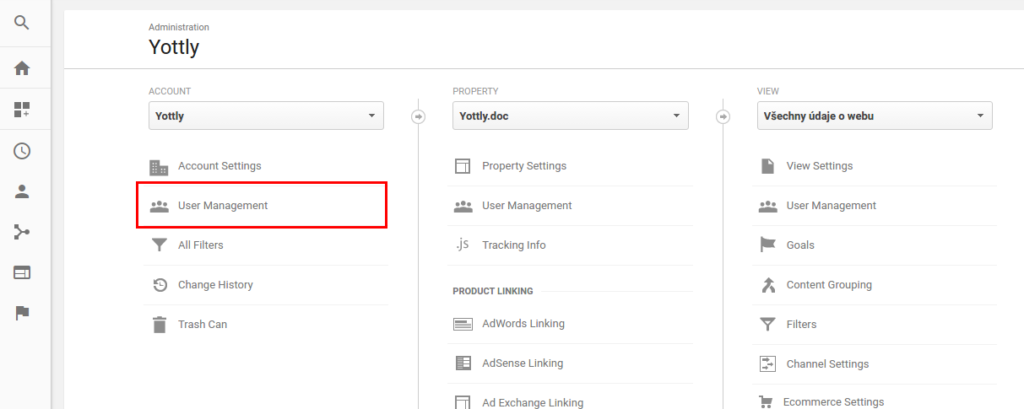
- On the upper right side select +
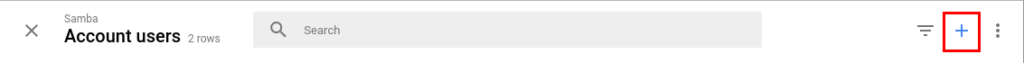
and choose Add new users.
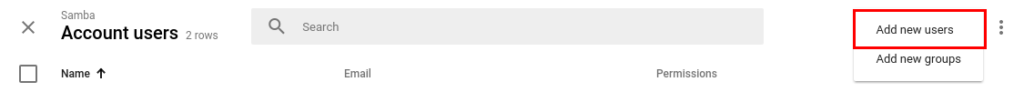
- Insert your Yottly e-mail address (given upon request via email) and choose rights Read & Analyze. Confirm by clicking on Add.
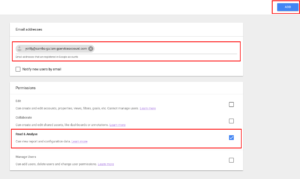
- Go back to the main Admin page and in the column View, choose View Settings.
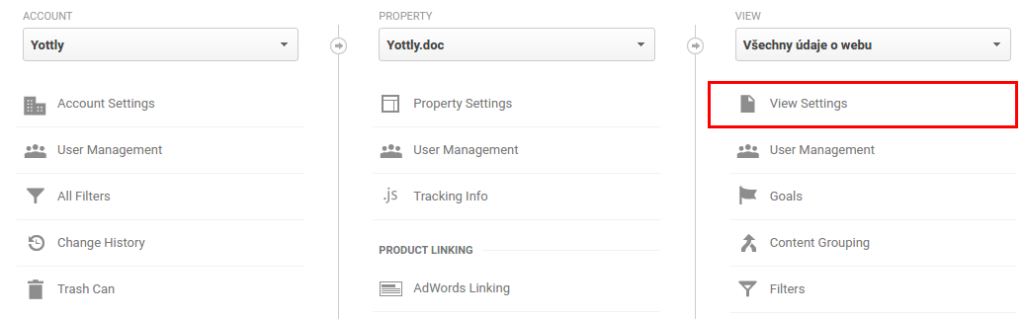
- Copy the value from View ID field of your view in use and send it to Yottly.