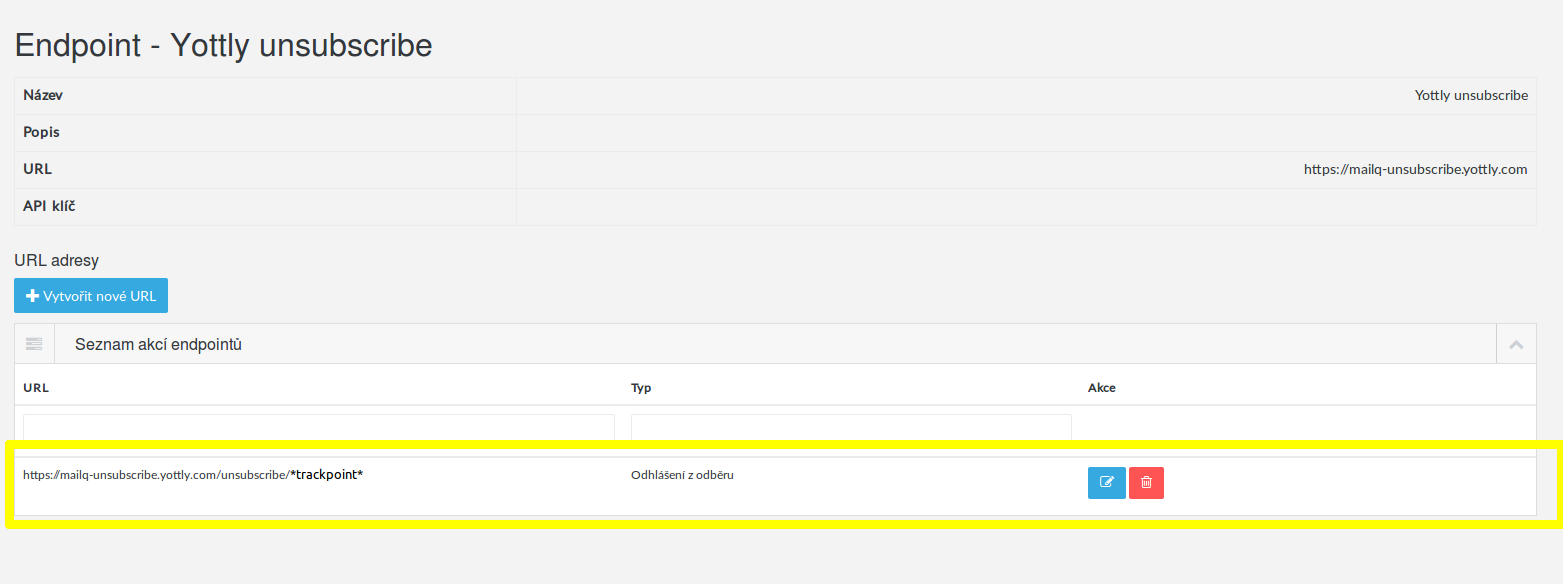Unsubscribe
MailQ
If you are integrated to Yottly via your existing MailQ account, it is necessary to perform following steps in order to track unsubscribers.
- Login to your MailQ account and go to Nastavení > Endpoint. Click on Vytvořit nový endpoint.
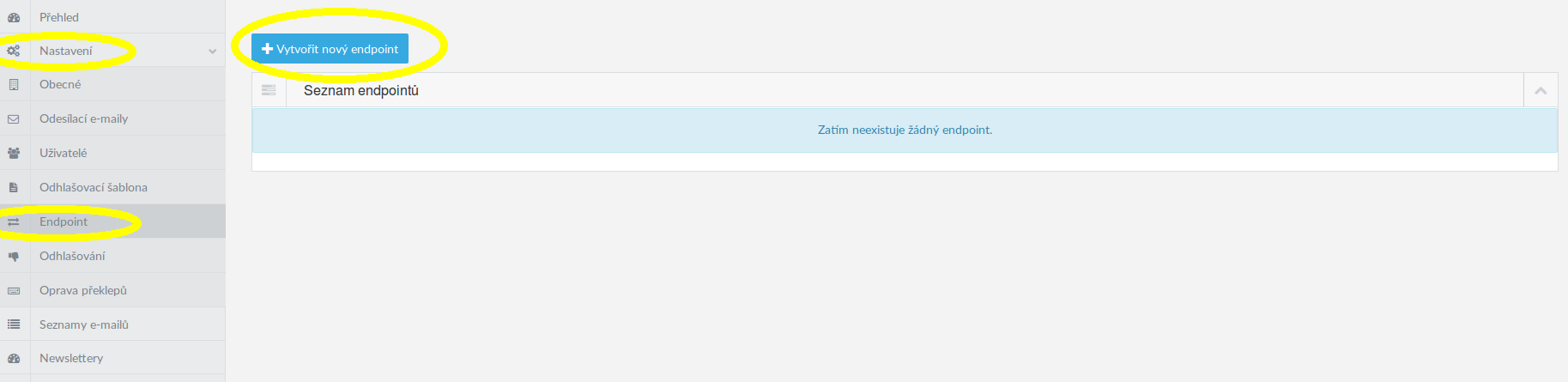
- Fill in Název endpointu as Yottly unsubscribe endpoint and URL as https://mailq-unsubscribe.yottly.com. Then click on Uložit.
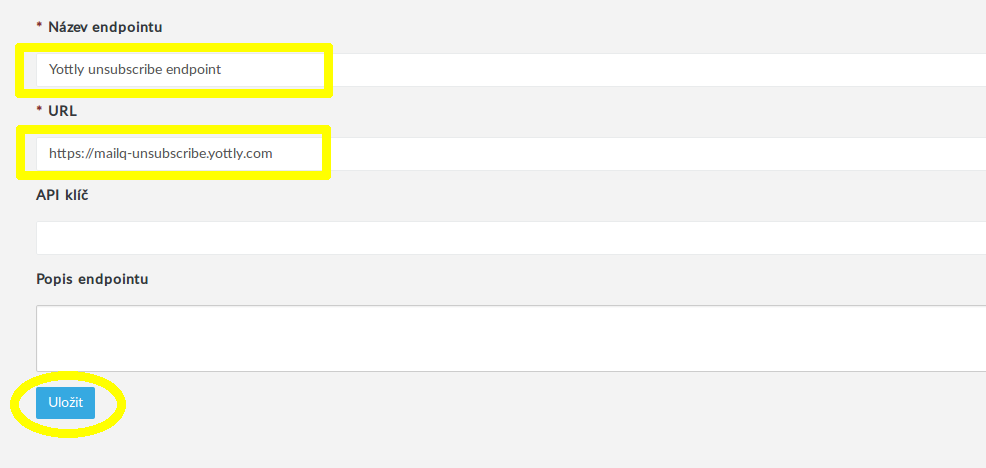
- Click on the eye icon Zobrazit detail.
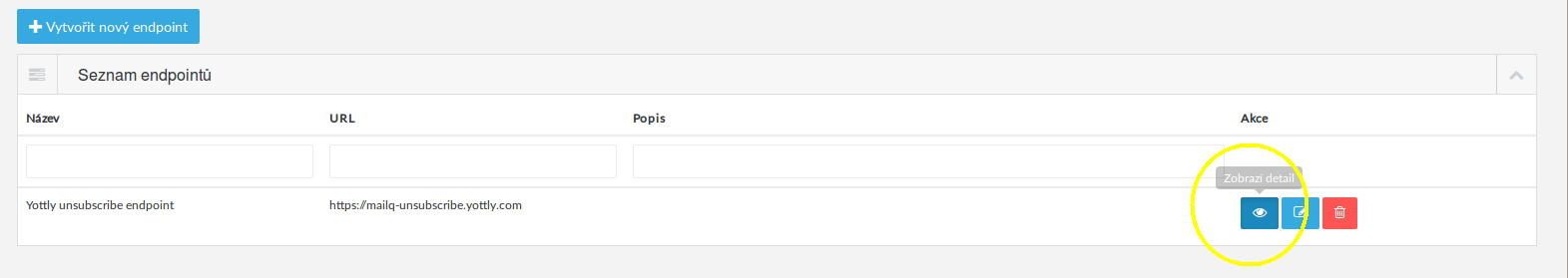
- Click on Vytvořit nové URL.
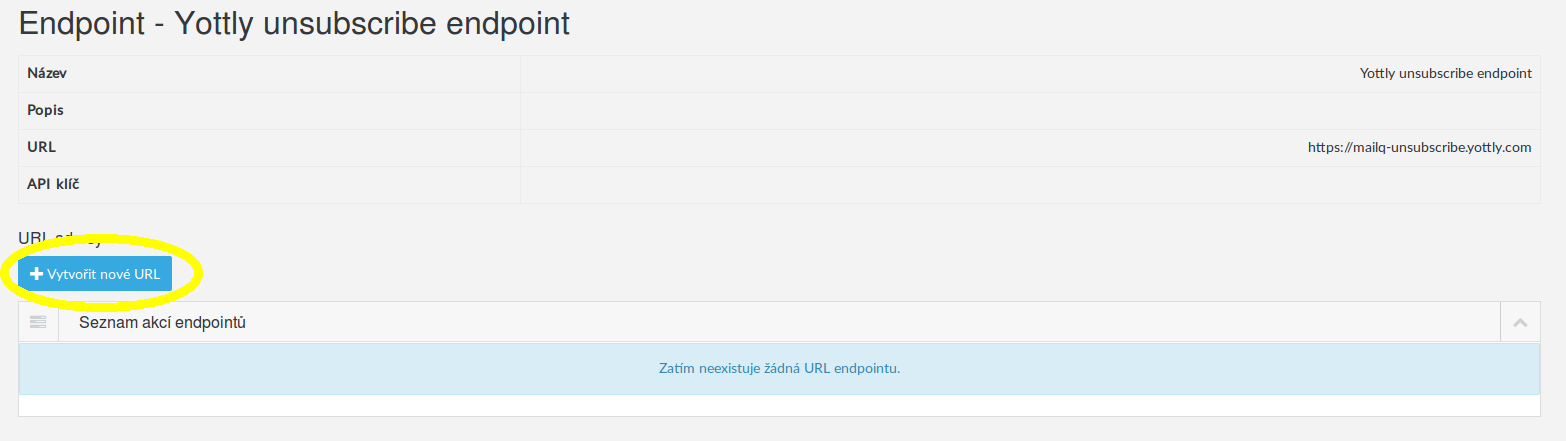
- Insert url in the format /unsubscribe/*trackpoint*, where *trackpoint* is an integer assigned to your web. It is the same ID as you can find in your Yottly tracking script URL. Ask Yottly if you cannot find it.
Select Odhlášení z odběru at Typ události and click Uložit.
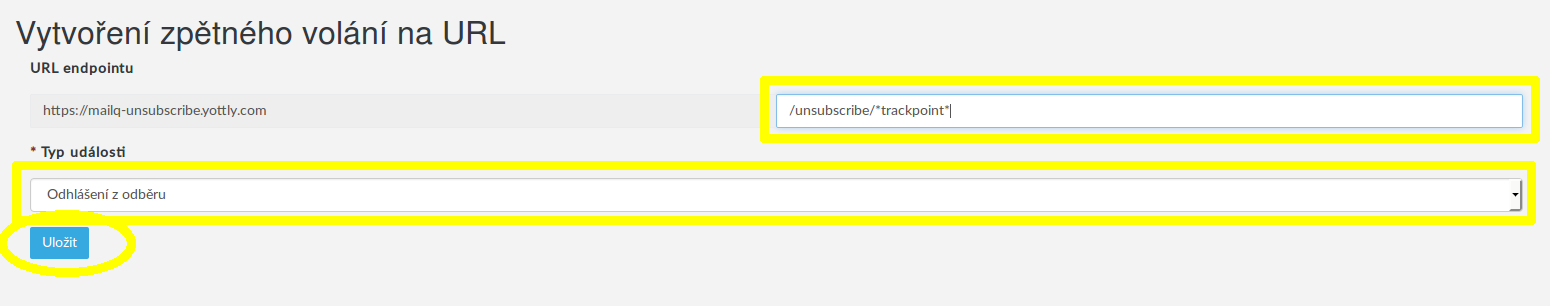
- Now if you see complete URL in the list of events then everything is set up.