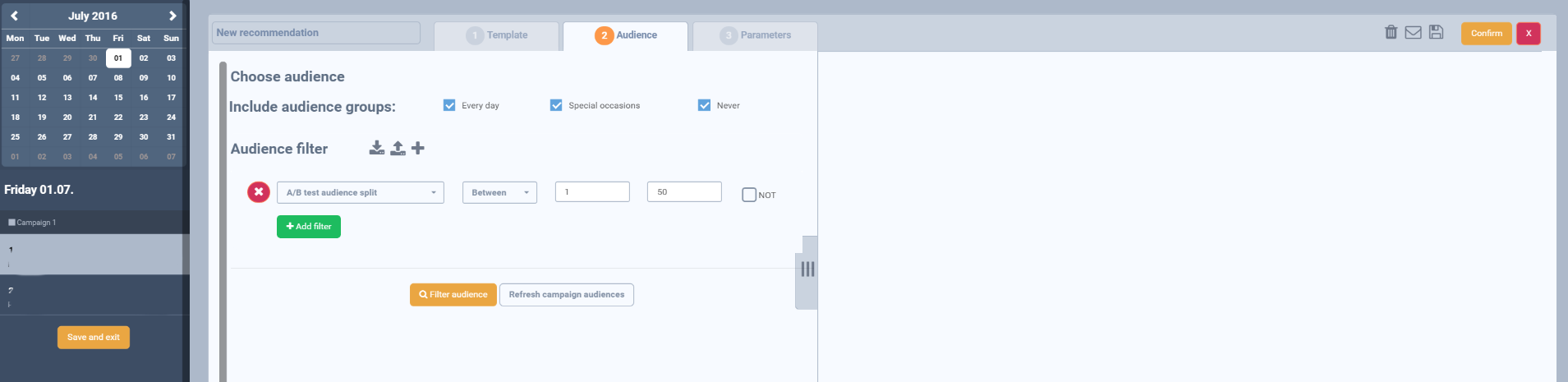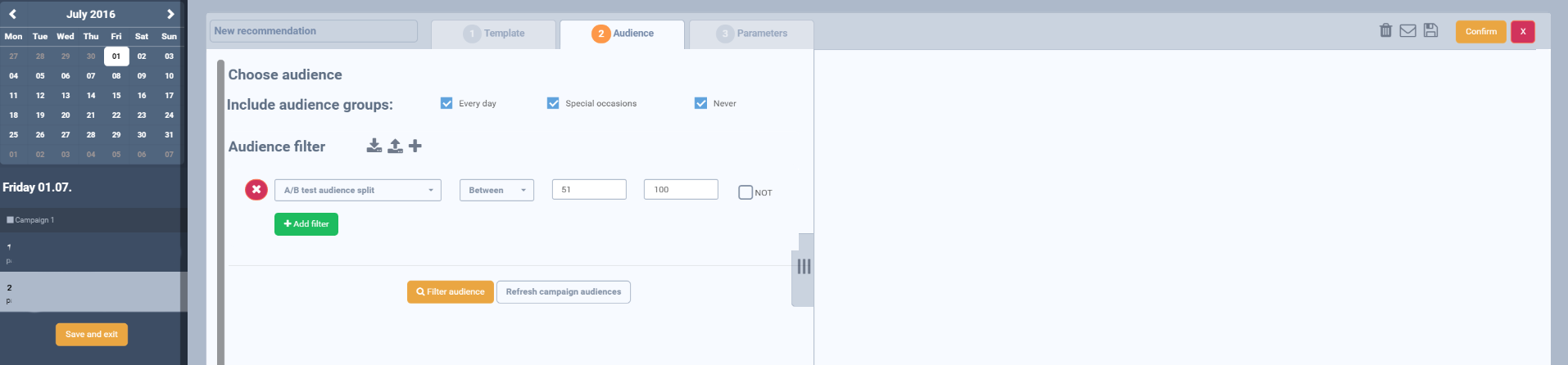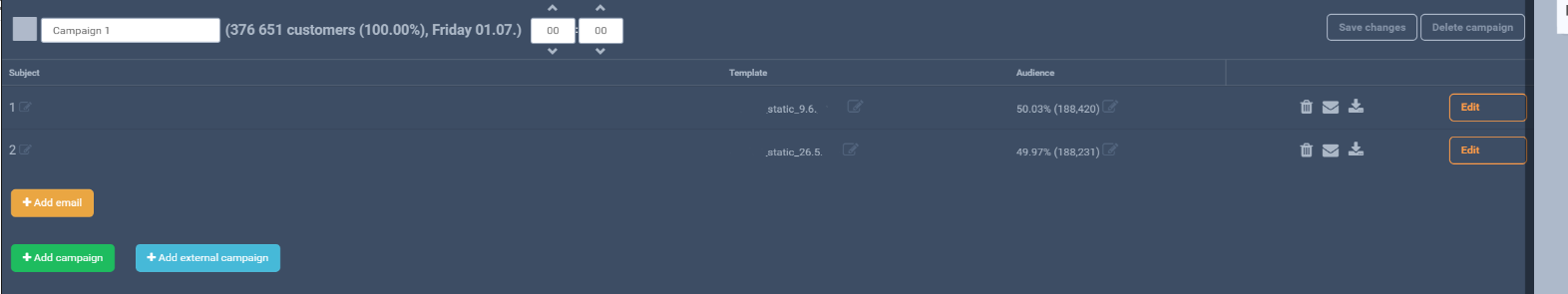A/B test
- Thanks to this filter together with our possibility to check your CTR and Open rate in real time directly on our dashboard you can now build powerful A/B testing campaigns
- You can split customers into two or more different groups. You can insert values between 1 and 100 representing audience proportion.
- Just keep in your mind that these groups are fixed. It means once you fill to the first group customers from 1-50 and to the second from 51 to 100 it will always presents the same group of customers. This allows you to switch between the groups and switch between group A to group B.
- For example on Monday you want to send campaign which you want to split between two groups. First group A will receive newsletter with pink background and second group B with black background. The values you are going to insert are in percentage so you can set Audience as follows: