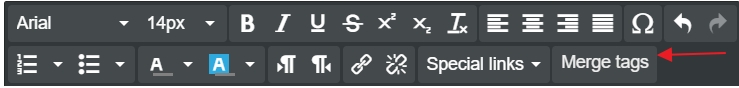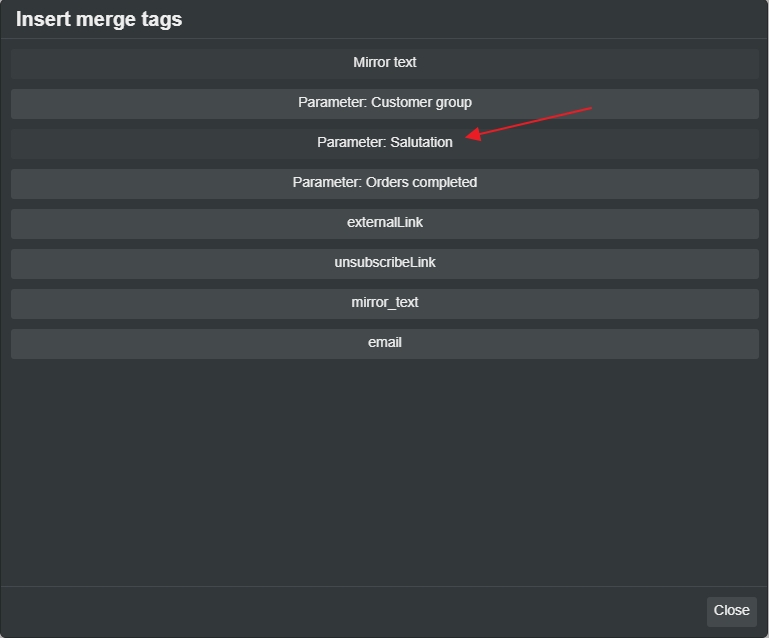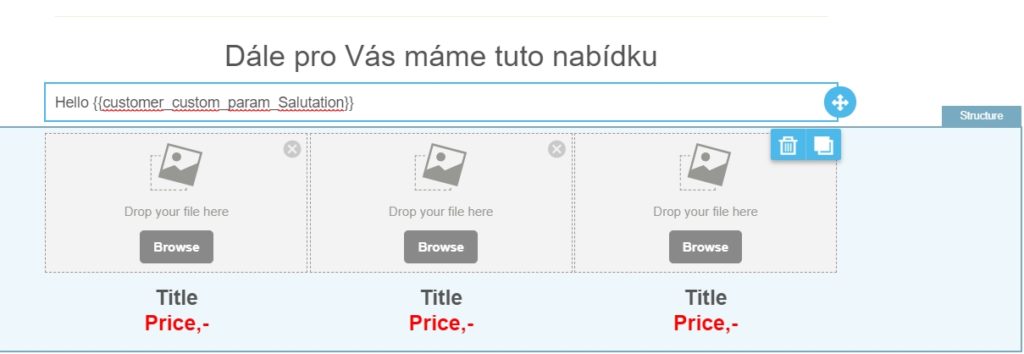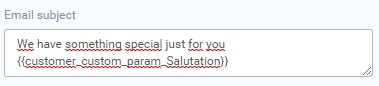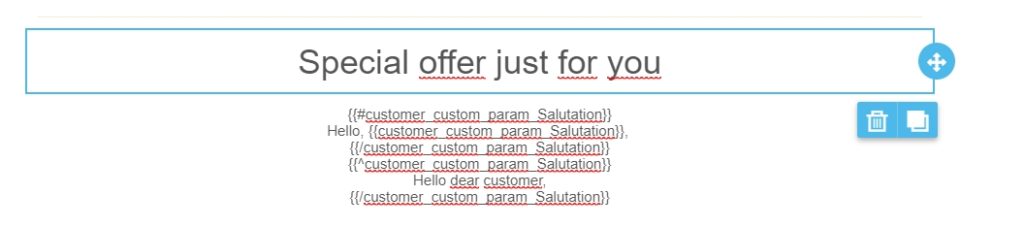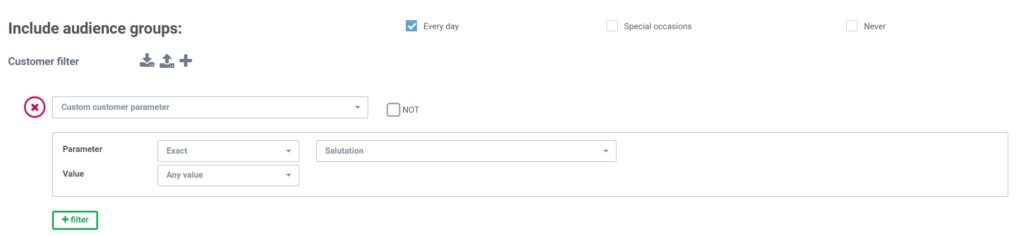Salutation
In Yottly, you have the ability to work with the customer’s name and also his / her address (first name in the 5th fall) and personalize your messages even more. Because not all of your customers have a name, or the customer has filled in a non-existent or foreign name, Samba adds a inflected shape of the name in a part of the database where it makes sense. Learn how to work with this attribute in the following tutorial.
How to put salutation into e-mail template
In the Email Template Editor, simply insert a key variable into the selected text
{{customer_custom_param_Salutation}}
The system then generates an e-mail for each one, where the variable will be filled in
- Inflected customer´s name, for example. “Pavle”,
- nothing – for invalid or unrecognized name
You can paste this parameter directly into subject of the email.
Make sure your sentences have also meaning without the salutation , for example: We have something special just for you {{customer_custom_param_Salutation}}, where custom parameter will be replaced with the customer name, and if not, it will be replaced with blank space.
Scenarios in template
If the template did not look good without a completed salutation, you can handle such cases directly in the template by creating 2 scenarios as follows (see syntax Mustache.js):
{{#customer_custom_param_Salutation}}
Hello, {{customer_custom_param_Salutation}},
{{/customer_custom_param_Salutation}}
{{^customer_custom_param_Salutation}}
Hello dear customer,
{{/customer_custom_param_Salutation}}
Thanks to this construction will first choice. “Hello Pavle,” will be displayed only to those who have been recognized a name have been inflected,and the others will see only “Hello dear customer,“.
[ht_message mstyle=”info” title=”” show_icon=”true” id=”” class=”” style=”” ]Beware scenario design works only in an email template and can not be used in email subject[/ht_message]
How to segment your customers by salutation
Within the audiences – customer, you select the custom filter “Custom parameter”> “Salutation”. If you choose “value: Any value”, you select all the customers for whom the declension has been created and you can send a special campaign version to this group. You will appreciate this when the construction method directly in the template described above would be too difficult or impossible.