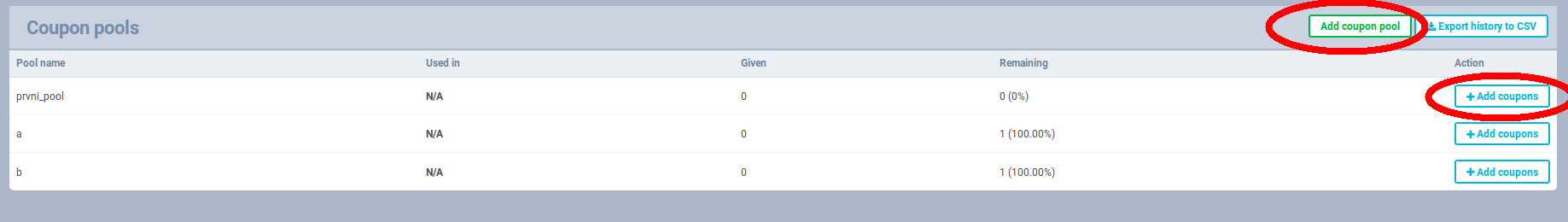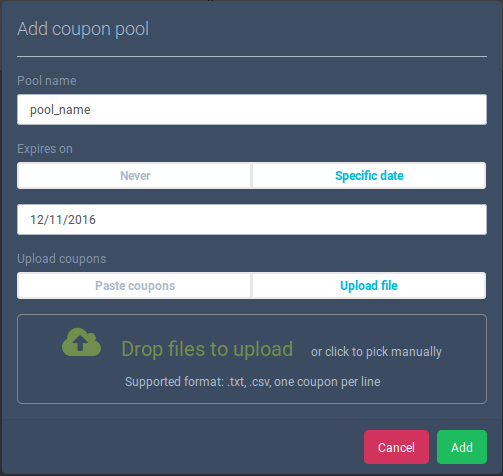Work with coupon pools
In the table, Given is the number of already used coupons from the pool, Remaining is the number of available coupons from the pool.
You can create a new coupon pool by clicking on Add coupon pool or add new coupons to an existing coupon pool by clicking on Add coupons.
- Pool name: It can contain only lowercase alphanumeric (a-z 0-9) characters.
- Expires on: Choose Never if there is no expiration date, or select the Specific date until which the coupons will be available for newsletters (this date included)
- Upload coupons:
- Paste coupons: Input one coupon per line
- Upload file: Supported format: .txt or .csv, one coupon per line
Export history to CSV enables you to track used coupons in the specific time period and easily check, if the right customer received the right coupon.
The CSV has following columns:
- customerId
- sendTime
- poolName
- couponCode.