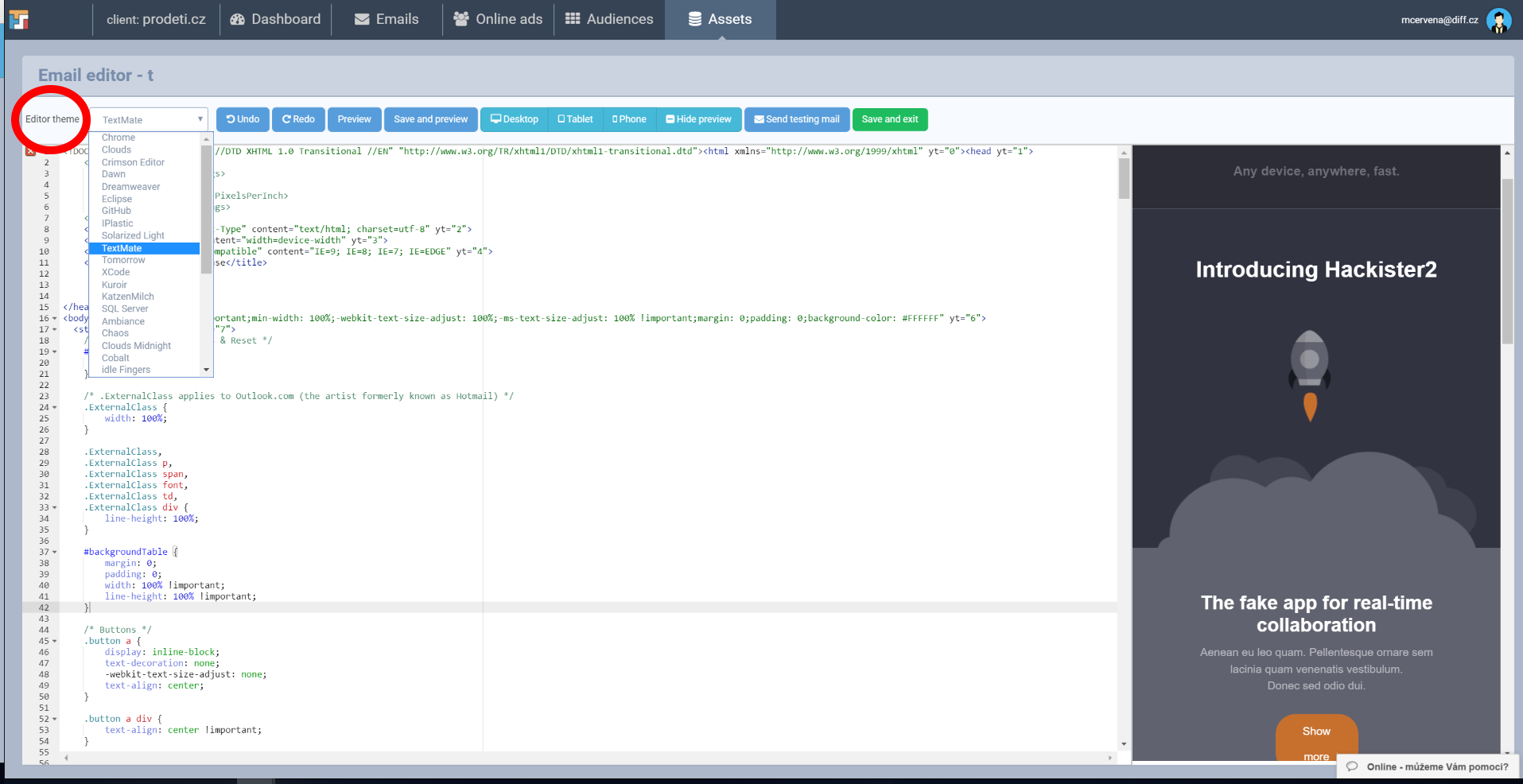Code editor
- Code editor allows you to edit your e-mail template directly in Yottly app
- Different buttons on the top allow you also to see how your template will appear on various devices such as desktop, tablet or phone
- You can also use classic buttons such as Undo, Redo, Preview or Save and preview
- You can also adjust the extent of editor and template by mving a middle bar left or right
- It is possible to hide preview at all with Hide preview button, in this case you will see html code on full screen
- Do not forget about Send testint mail option. It is always very useful to send newsltter on few adresses and check if all links, banners and subsribing link are working appropriately
- It is also possible to change editor theme according to your preferences
- Editing a template is easy. Simply click on the template’s part you want to edit. Then you will be automatically forwarded in HTML code to a place which reffers to selected part and you can start with editing.