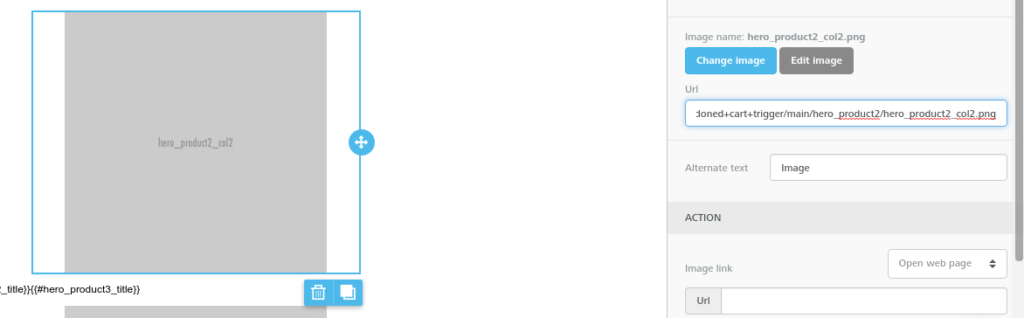List of template image placeholders
In the list below, you can find the list of image URL for template personalisation. First, you need to insert any static image into the template. To replace this image by a personalised product, paste this URL into the Image URL content in Drag&Drop editor like this:
https://s3.amazonaws.com/templateplaceholders/abandoned+cart+trigger/main/hero_product2/hero_product2_col2.png
Personalised Template
https://s3.amazonaws.com/templateplaceholders/personalised+products/product*X*_image/product*X*_image_*Y*.png
- *X* = 1,2,…,10
- *Y* = col1,col2,col3,col4,2col3,no_resize
Abandoned Cart Trigger
https://s3.amazonaws.com/templateplaceholders/abandoned+cart+trigger/complements/cart_complement*X*/cart_complement*X*_*Y*.png
https://s3.amazonaws.com/templateplaceholders/abandoned+cart+trigger/main/hero_product*Z*/hero_product*Z*_*Y*.png
https://s3.amazonaws.com/templateplaceholders/abandoned+cart+trigger/substitutes/substitute*X*_image/substitute*X*_image_*Y*.png
- *X*=1,..,3
- *Z*=1,..,4
- *Y* = col1,col2,col3,col4,2col3,no_resize
Shopping Intention Trigger
https://s3.amazonaws.com/templateplaceholders/shopping+intention+trigger/main/zsv1_image_*Y*.png
https://s3.amazonaws.com/templateplaceholders/shopping+intention+trigger/substitutes/substitute*X*_image/substitute*X*_image_*Y*.png
https://s3.amazonaws.com/templateplaceholders/shopping+intention+trigger/complements/zsv_complement*X*_image/zsv_complement*X*_image_*Y*.png
- *X*=1,..,3
- *Y* = col1,col2,col3,col4,2col3,no_resize
Right Before Consumption Trigger
https://s3.amazonaws.com/templateplaceholders/right+before+consumption+trigger/complements/fmcg_complement*W*_image/fmcg_complement*W*_image_*Y*.png
https://s3.amazonaws.com/templateplaceholders/right+before+consumption+trigger/main/fmcg*Z*_image/fmcg*Z*_image_*Y*.png
- *W*=1,2
- *Z*=1,..,4
- *Y* = col1,col2,col3,col4,2col3,no_resize