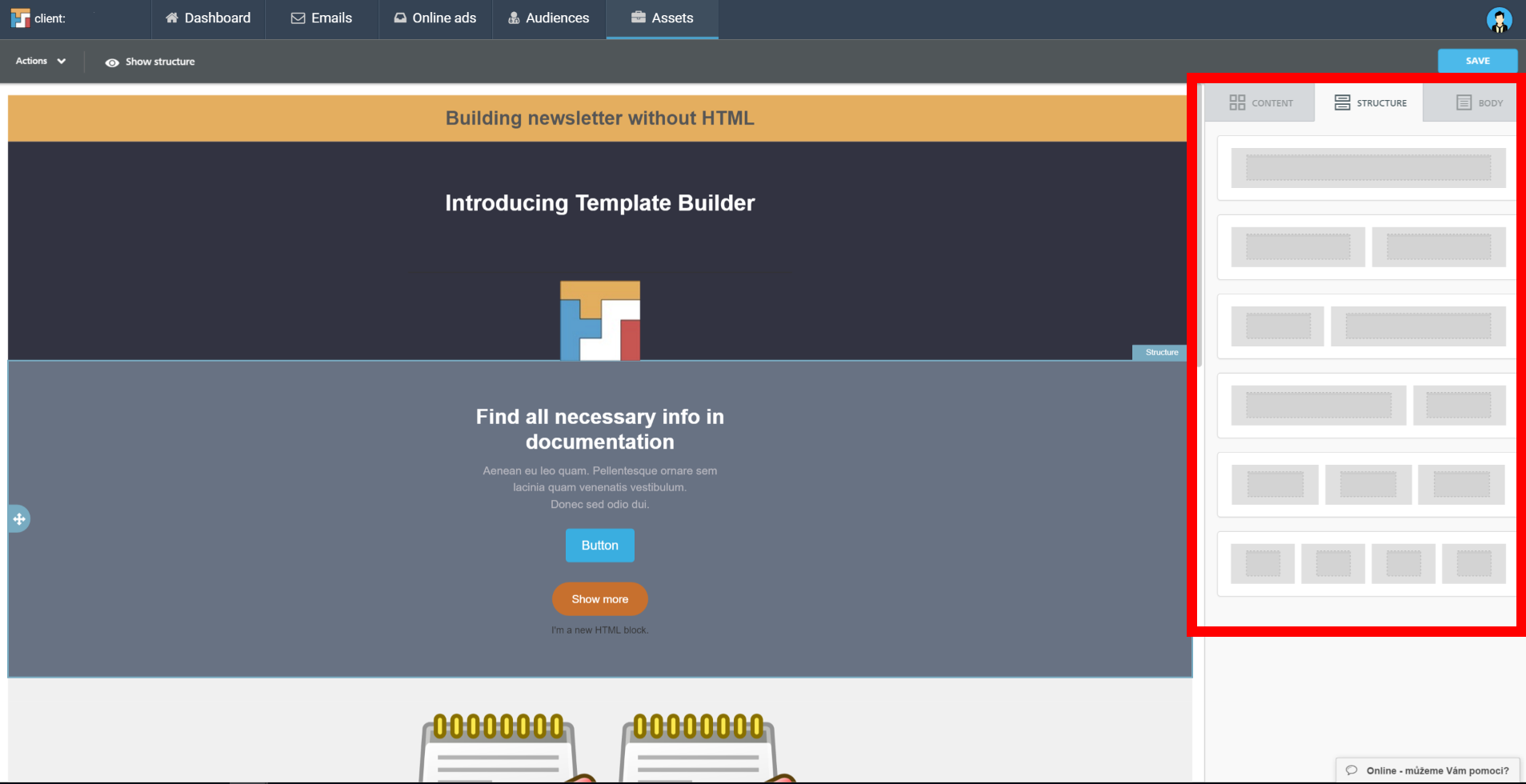Structure
Structure
- Here you can choose between different types of rows and columns. You can use from one to four columns
- Select and use structure easily by dragging it to your newsletter’s template
- For every column you can decide for different content – image or text
- You can easily move, trash or copy whole sections
- Every row has its own settings, which gives you flexibility in creation. You can for example choose one colour of entire row and different one for message area
- Keep in mind that from the chosen structure depends also your products layout
- While clicking on a specific structure there will appear different setting options on the right side such as background colour, padding and bording.
Padding & Bording
- While editing images or whole sections the editor gives you ability of control on padding and bording. Set either around a content element for all sides at once or individually for each side. This can be found in both – Content and Structure